To replace an LG refrigerator water filter, first locate the filter, then twist and pull it out. Insert the new filter, twist to secure, and run water through to prime it.
Maintaining the purity of water from your LG refrigerator is crucial for your health and the longevity of your appliance. Regularly changing the water filter ensures that you enjoy clean, fresh-tasting water and ice. Most LG refrigerators feature a simple filter replacement process that doesn’t require tools or a plumber.
Owners should replace the filter approximately every six months or when the refrigerator’s indicator light turns on, signaling that the current filter’s efficacy is waning. The specific model of your LG refrigerator will determine the type of filter you’ll need. By following the manufacturer’s instructions, you can quickly learn to replace the filter yourself, saving time and money while guaranteeing the integrity of your drinking water.
Introduction To Lg Refrigerator Water Filters
Welcome to the guide on LG Refrigerator Water Filters. These filters ensure clean, fresh-tasting water and ice from your fridge. It’s vital to replace them regularly for the best results. Let’s explore why.
Importance Of Regular Replacement
Replacing your LG refrigerator water filter is crucial. Over time, filters get clogged with particles and contaminants. This affects water flow and quality. Experts recommend a new filter every 6 months. Regular replacement ensures:
- Consistent water flow
- Optimal filtration performance
- Protection of refrigerator components from sediment buildup
Health Benefits Of Filtered Water
Drinking filtered water has many health benefits. Clean water is essential for our bodies. Filtered water from your LG refrigerator is free from:
- Chlorine taste and odor
- Harmful contaminants and bacteria
- Heavy metals like lead and mercury
Regular consumption of filtered water supports a healthy lifestyle. It improves hydration, skin health, and overall well-being.
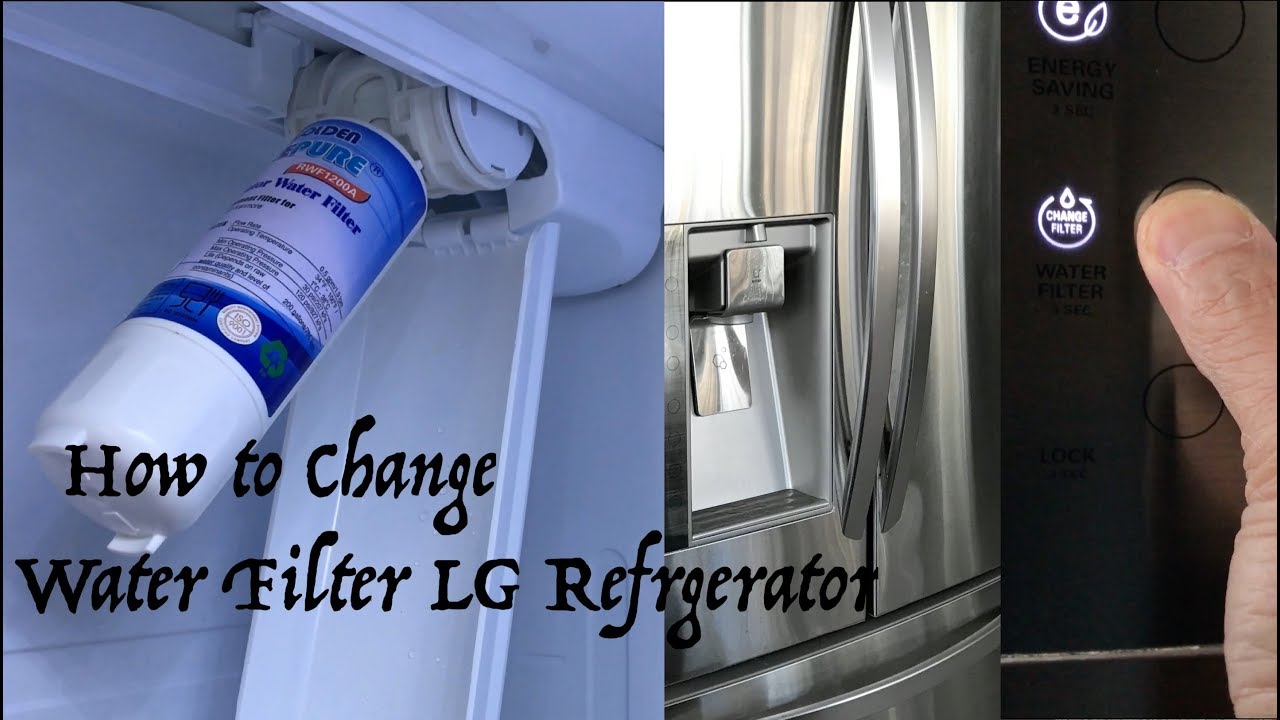
Credit: www.youtube.com
Identifying Your Lg Refrigerator Model
Proper identification of your LG refrigerator model is crucial. It ensures you get the correct water filter replacement. Here’s how to locate the model number and understand the different filter types.
Locating The Model Number
Finding the model number on your LG refrigerator is simple. Follow these steps:
- Check the fridge interior: Look for a label inside the refrigerator, usually on the wall.
- Inspect the door: Some models have the number on the door edge.
- Use your manual: The model number is always in the user manual.
Once you find the number, write it down. It’s key for purchasing the right filter.
Different Filter Types For Various Models
LG refrigerators use various filters. Each model has a specific filter type.
| Model Series | Filter Type |
|---|---|
| LT600P series | Standard filter |
| LT800P series | Advanced filtration |
| LT1000P series | Extended life filter |
Match your model number to the right filter type. Ensure clean, safe drinking water.
Preparing For Water Filter Replacement
Changing the water filter in your LG refrigerator ensures fresh, clean drinking water. Proper preparation is key to a smooth replacement process. Gather the right tools and follow safety guidelines for the best results.
Tools And Supplies Needed
- Replacement water filter: Ensure it’s compatible with your LG model.
- Towel: To catch any drips or spills during the change.
- Bucket: Handy if water needs to be drained.
- Gloves: Optional, for a better grip.
Safety Precautions
- Turn off the refrigerator water valve.
- Unplug the fridge to avoid electrical hazards.
- Check for any water spillage to prevent slips.
Locating The Water Filter In Your Lg Refrigerator
Maintaining fresh, clean water from your LG refrigerator means replacing the filter regularly. But first, you need to find it. Let’s walk through the common spots where LG hides these essential components.
Common Locations In Different Models
Finding the water filter in your LG fridge varies by model. Here’s a quick guide:
- French Door Models: Check the left refrigerator door interior.
- Side-by-Side Models: Look near the top, inside the refrigerator.
- Bottom Freezer Models: The filter might be inside the fridge compartment.
Refer to your user manual for exact locations. Manuals can be found online with your model number.
Troubleshooting Accessibility Issues
Sometimes, filters can be tough to locate or reach. Here are steps to troubleshoot:
- Check Door Seals: Ensure seals aren’t blocking the filter compartment.
- Remove Crispers: Some models require removing drawers for access.
- Adjust Shelves: You might need to slide out shelves to see the filter.
If the filter won’t budge, don’t force it. Refer to the LG support for help.
Removing The Old Water Filter
When it’s time to replace your LG refrigerator water filter, proper removal is key. This section guides you through each step. Follow these instructions to remove the old filter quickly and safely. Let’s dive into the step-by-step removal process.
Step-by-step Removal Process
Start by locating your LG refrigerator’s water filter. You’ll typically find it inside the fridge. It’s either in the upper right corner or within the door. Here’s how to remove it:
- Turn off the water supply to prevent leaks.
- Open the filter compartment door.
- Pull down on the old filter or turn it counterclockwise.
- Remove the filter from its housing.
- Dispose of the old filter responsibly.
Handling Stuck Filters
Sometimes water filters get stuck. Don’t worry, there are ways to handle this:
- Ensure the filter is unlocked. Check the manual if unsure.
- Wiggle the filter gently. This can help loosen it.
- Use a towel for a better grip. This helps turn a slippery filter.
- If it’s still stuck, apply steady pressure. Do not force it.
Contact LG support if you can’t remove the filter. They can provide further assistance.

Credit: fleetappliance.com
Installing The New Water Filter
Now you have the old filter out. Let’s put a new one in. This step is easy and quick. Just follow these steps to ensure your LG refrigerator gets fresh, clean water again.
Ensuring Proper Fit And Connection
- Check the model number of your new filter.
- Align the new filter with the slot.
- Push the filter in until it clicks.
Make sure the filter fits right. A good fit stops leaks.
Verifying The Installation
- Run water through the dispenser for 5 minutes.
- Look for leaks around the filter.
- Check the water flow and taste.
Running water helps clear the system. It removes air and charcoal bits. If water tastes good and flows well, you did it right!
Resetting The Filter Indicator
After replacing your LG refrigerator water filter, you must reset the filter indicator. This tells your fridge that it has a new filter. Resetting is easy and keeps your water fresh. Let’s learn how to reset the indicator.
Steps To Reset The Indicator
Resetting the filter indicator is simple. Follow these steps:
- Locate the Filter Reset button. It’s usually on the fridge’s control panel.
- Press the Filter Reset button. Hold it down for 3 seconds.
- Wait for the indicator light to turn off. This means the reset worked.
- If the light goes off, you did it right. Your fridge knows it has a new filter now.
What To Do If Reset Doesn’t Work
Sometimes, the reset might not work. Don’t worry; try these steps:
- Unplug your fridge for a minute. Plug it back in. This can help reset the system.
- Check the control panel. Make sure it’s not locked. If it is, unlock it.
- Try pressing and holding the Filter Reset button again.
- If none of these steps work, you might need to check the manual. Or, call LG support for help.
Resetting the filter indicator is important. It helps keep your water clean. Always reset it after installing a new filter.
Maintenance Tips For Longevity
Ensuring your LG refrigerator water filter works well means regular maintenance. Proper care extends the filter’s life and keeps your water tasting fresh. Here are some maintenance tips for longevity.
Regular Cleaning Of The Filter Housing
Clean the filter housing every time you replace the filter. This prevents contaminants from accumulating. Use warm soapy water and a soft cloth. Rinse well and dry before installing a new filter.
When To Schedule The Next Replacement
Mark your calendar for the next filter change. LG recommends replacing the filter every six months. Setting reminders ensures you won’t forget this crucial maintenance step.
- Check the manual for specific model guidelines.
- Observe water quality and taste for early signs of needed change.
- Purchase genuine LG filters to guarantee fit and function.
Troubleshooting Common Issues
Troubleshooting common issues with LG refrigerator water filters can be straightforward. This guide tackles frequent problems after filter replacement. Remember to always consult your manual for model-specific guidance.
Water Dispenser Problems After Replacement
Follow these steps if water flow is slow or non-existent:
- Check installation: Ensure the filter is fully seated.
- Remove air: Dispense 2-3 gallons to clear air trapped in the system.
- Inspect water pressure: Low home pressure affects dispensers.
- Examine valves: Faulty valves may need professional attention.
Solving Taste And Odor Issues
New filters might cause taste and odor changes in water. Steps to fix:
- Flush thoroughly: Run water through for 5 minutes to cleanse.
- Check expiration: Use only fresh, up-to-date filters.
- Consider source: Sometimes the issue lies with the water supply.
- Contact support: LG customer care can provide additional help.
Credit: www.lg.com
Frequently Asked Questions
How To Change The Water Filter On A Lg Refrigerator?
Turn off the refrigerator water supply. Locate your filter, typically inside the fridge. Press the old filter’s release button, pull it out, and discard. Unbox the new filter, remove protective caps, and insert it into the housing. Lock it in place by pushing until it clicks.
Turn the water back on.
Can You Replace Lg Water Filter Without Turning Off Water?
Yes, you can replace an LG water filter without turning off the water; the refrigerator’s valve will stop the flow during the change.
How To Reset Lg Refrigerator Water Filter?
To reset an LG refrigerator water filter, press and hold the ‘Filter’ or ‘Reset’ button for 5 seconds. The indicator light will turn off, signaling a successful reset.
How To Replace Refrigerator Water Filter?
Locate your refrigerator’s filter compartment, often found in the base grille or inside at the top right corner. Remove the old filter by either pushing the release button or twisting it counterclockwise. Insert the new filter, twist clockwise to secure or click it into place, and flush with water before use.
Conclusion
Replacing your LG refrigerator water filter is a simple yet crucial task. By following the steps outlined, you ensure clean, safe drinking water and maintain your fridge’s efficiency. Remember to reset the indicator and mark your calendar for the next change.
Keep your water pure and your refrigerator running smoothly with regular filter updates.
