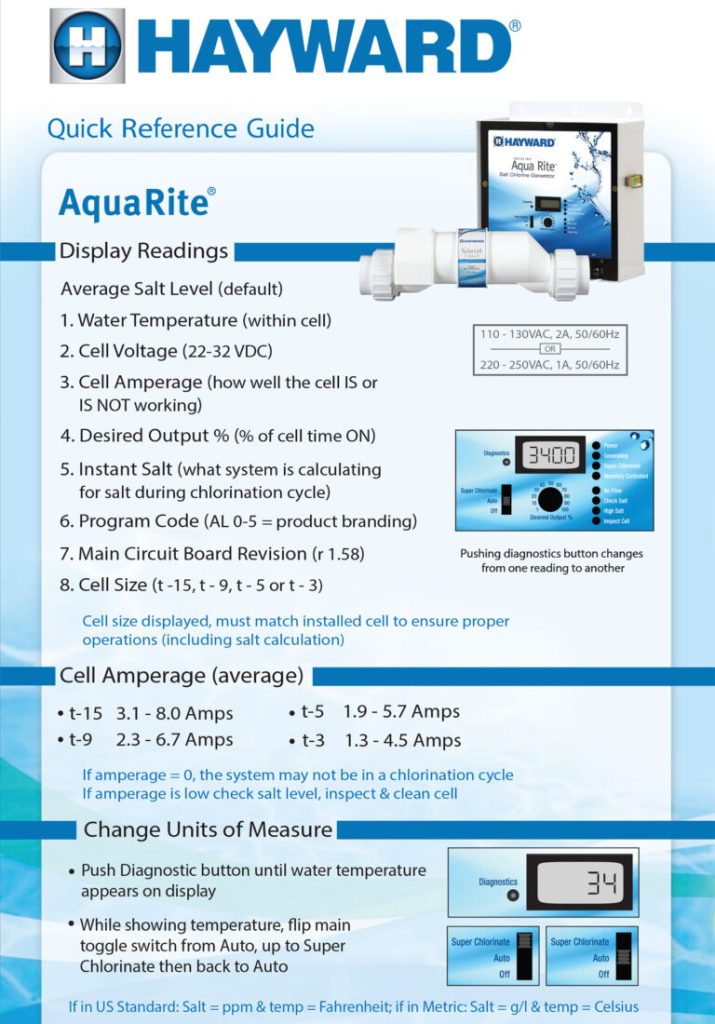Troubleshooting your Hayward AquaRite can often involve checking the salt levels and inspecting the cell for buildup. Ensuring proper water balance and cell cleanliness is key for optimal performance.
Owning a swimming pool brings the joy of refreshing swims but also the responsibility of maintenance. Among the top choices for keeping pool water clean is the Hayward AquaRite, a popular salt chlorine generator. It’s crucial for pool owners to know how to troubleshoot their system to avoid lapses in water quality.
Common issues may include incorrect salt readings or insufficient chlorine production, often solvable by basic checks and adjustments. This guide will provide pool owners with straightforward steps to diagnose and fix common problems with their Hayward AquaRite systems, helping maintain a crystal-clear pool ready for enjoyment. Keeping your pool in top condition is simpler with a clear understanding of your equipment, and the Hayward AquaRite is no exception.
Introduction To Hayward Aquarite Systems
Introduction to Hayward Aquarite Systems brings a revolution in pool maintenance. These systems use salt to keep pools clean. This means no more handling harsh chemicals. It’s easy and safe for everyone.
The Role Of Salt Chlorination
Salt chlorination is a game changer. It turns salt into chlorine. This process keeps the pool water clean. It’s gentle on eyes and skin. Plus, it’s eco-friendly.
- Less Maintenance: Say goodbye to daily chlorine checks.
- Cost-Effective: Save money on expensive chemicals.
- Automatic: The system works on its own. Enjoy more pool time!
Common Issues
Even the best systems face problems. Here are common ones with Hayward Aquarite Systems:
| Issue | Solution |
|---|---|
| No Chlorine Production | Check salt levels and clean the cell. |
| Error Codes | Refer to the manual for specific code troubleshooting. |
| Low Salt Reading | Test and adjust salt levels as needed. |
Initial Setup Anomalies
Setting up your Hayward AquaRite system can be smooth. But sometimes, you might face initial setup anomalies. Let’s troubleshoot common issues.
Incorrect Installation
Proper installation ensures peak performance. Here are steps to avoid incorrect setup:
- Check the manual – Always start here.
- Verify connections – Ensure all wires are secure.
- Inspect cell orientation – It should match the manual’s direction.
If the setup looks good, but problems persist, consider these next steps.
Power Supply Concerns
Stable power is vital for AquaRite systems. Here’s what to check:
- Power source – It should be consistent and reliable.
- Circuit breakers – Make sure they haven’t tripped.
- Wiring – Loose or damaged wires can cause issues.
Still having trouble? A professional may need to assess your system.
Common Error Codes And Interpretations
When your Hayward AquaRite system signals trouble, it’s often through error codes. These codes help you identify and fix issues quickly. We’ll decode the most common errors, so you can return to enjoying your pool with minimal downtime.
Low Salt Alerts
Low salt alerts indicate your pool lacks the necessary salt for proper chlorination. Here’s what to check:
- Salt level: Ensure it meets the manufacturer’s recommended range.
- Cell cleanliness: A dirty cell can give false low salt readings.
Remember to recalibrate your system after addressing any issues.
High Salt Warnings
High salt warnings signal an excess of salt, which can damage your pool equipment. Actions to take include:
- Testing salt levels: Use a reliable salt test kit.
- Diluting the water: Partially drain and refill the pool with fresh water.
Flow Sensor Issues
A faulty flow sensor can lead to incorrect chlorination. Common signs and solutions include:
| Error Code | Meaning | Action |
|---|---|---|
| No Flow | Water isn’t moving through the system. | Check for clogs and open valves. |
| Flow Sensor | Sensor might be dirty or damaged. | Clean or replace the sensor. |
Always turn off your system before inspecting or servicing to ensure safety.

Credit: www.myholidaypools.com
Routine Maintenance Tips
Keep your Hayward AquaRite system in top shape with simple, effective maintenance. Tackle common issues before they start. Follow these easy steps for a crystal-clear pool all season long.
Cleaning The Salt Cell
Regular cleaning keeps the salt cell working well. Over time, minerals can build up. This affects performance. Here’s what to do:
- Turn off the power to your system.
- Remove the salt cell carefully.
- Inspect for calcium deposits or debris.
- Use a high-pressure hose to flush out deposits.
- For tough buildup, soak the cell in a cleaning solution.
- Rinse thoroughly and reinstall.
Checking System Connections
Loose or corroded connections can cause problems. Check all wires and fittings every few months. Ensure everything is tight and clean. Replace any worn parts immediately.
- Power off the AquaRite system.
- Inspect all electrical connections.
- Clean any corrosion with a wire brush.
- Check for damaged wires or components.
- Secure all connections before restarting.
Regular Water Testing
Balance is key for pool health. Test your water weekly. You’ll need to check:
| Parameter | Ideal Range |
|---|---|
| Salt Level | 2700 – 3400 ppm |
| pH Level | 7.2 – 7.8 |
| Chlorine Level | 1 – 3 ppm |
| Cyanuric Acid | 30 – 50 ppm |
| Calcium Hardness | 200 – 400 ppm |
| Total Alkalinity | 80 – 120 ppm |
Use a reliable test kit or take a sample to a pool store. Adjust chemicals as needed to stay in range.
Troubleshooting No Flow Indicator
Owners of the Hayward AquaRite understand the importance of a functioning “No Flow” indicator. It is crucial for safe and efficient operation. When this indicator lights up, it signals issues with water flow. Let’s troubleshoot this together.
Verifying Water Flow
First, ensure water is actually flowing through the system. A stopped flow can damage the equipment. Here are steps to verify:
- Check the pool’s pump and filter operation.
- Inspect skimmer baskets and the pump’s lint basket for debris.
- Look for any visible clogs in the lines.
- Observe the pressure gauge on the filter.
If the flow is normal but the indicator is still on, move to the next step.
Cleaning The Flow Sensor
The flow sensor can get dirty, affecting its function. Follow these steps to clean:
- Power off the system to avoid injury.
- Remove the flow sensor from the pipe.
- Gently clean the sensor with a soft brush and vinegar.
- Rinse the sensor with clean water.
- Reinstall the sensor and restart the system.
Clean sensors ensure accurate flow detection and uninterrupted pool enjoyment.
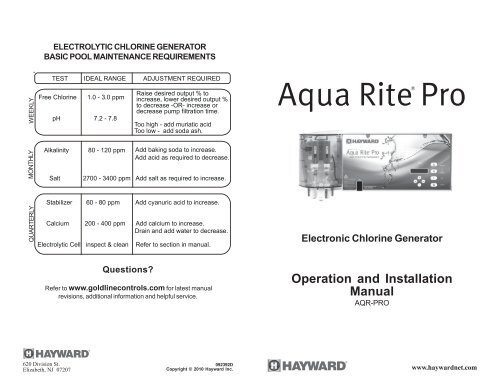
Credit: www.yumpu.com
Rectifying Low Salt And Insufficient Chlorine Production
Is your pool water looking a bit off? It might be due to low salt levels or insufficient chlorine production by your Hayward Aquarite system. Don’t worry; we’ve got you covered with simple steps to fix these issues and get your pool sparkling again.
Adjusting Salt Levels
First, let’s tackle the salt levels. Your pool needs the right amount of salt for the chlorinator to work. Here’s how to adjust it:
- Test your pool’s current salt level with a reliable test kit.
- If the salt level is low, calculate the required amount of salt. Use this formula: (Desired Salt PPM – Current Salt PPM) x Pool Gallons / 1000.
- Add the calculated amount of salt evenly around the pool.
- Wait for 24 hours and retest the salt level. Adjust if necessary.
Salt Cell Inspection
Next, check the salt cell. It’s crucial for chlorine production. Follow these steps:
- Turn off the power to your Hayward Aquarite system.
- Remove the salt cell from the system carefully.
- Inspect the cell for calcium buildup or damage.
- If there’s buildup, clean the cell with a mild acid solution.
- Rinse thoroughly and reinstall the cell.
- Restart the system and check chlorine production.
By adjusting the salt levels and inspecting the salt cell, you can ensure your Hayward Aquarite system works efficiently, keeping your pool clean and safe.
High Salt And Overproduction Of Chlorine
Dealing with High Salt and Overproduction of Chlorine in your pool can be tricky. It’s important to manage these levels for a safe and enjoyable swimming experience. Let’s explore how to address these issues effectively.
Diluting The Pool Water
Too much salt and chlorine can harm your pool’s balance. Diluting your pool water is a straightforward solution. Follow these steps:
- Partially drain the pool.
- Refill it with fresh water.
- Test the water’s salt level.
- Adjust as needed until it reaches the recommended level.
This method reduces high salt and chlorine levels quickly.
Calibrating The Salt Level Readings
Sometimes, the issue might be with your Hayward Aquarite system’s salt level readings. Calibrating the system can help. Here’s how:
- Turn off the pool pump.
- Find the calibration button on your Hayward Aquarite system.
- Press and hold the button until the system enters calibration mode.
- Follow the on-screen instructions to calibrate.
- Restart the pool pump after calibration is complete.
Accurate readings ensure proper chlorine production and salt levels.
Dealing With System Errors And Resets
Dealing with System Errors and Resets in your Hayward AquaRite can be straightforward. Your pool’s health depends on a functioning system. Follow these steps to ensure it runs smoothly.
Resetting The Control Panel
Occasional glitches in your AquaRite system may require a reset. This process is simple:
- Turn off the power to the system.
- Wait for 60 seconds.
- Turn on the power again.
Check if the issue resolves. If not, further steps may be needed.
Firmware Updates And Technical Support
Staying up-to-date with firmware is crucial. It keeps your system running optimally.
- Visit the Hayward website for updates.
- Download the latest firmware.
- Follow installation instructions carefully.
Contact Hayward Support for help with updates or persistent issues. They provide expert guidance.
Diy Vs Professional Help
Deciding between a DIY fix or calling a professional for your Hayward Aquarite system can be tough.
Understanding when to tackle issues yourself or seek help saves time and money.
When To Call An Expert
Some problems with your Hayward Aquarite require an expert’s touch.
Complex issues, like faulty circuit boards or gas leaks, are risky.
Experts have the right tools and knowledge.
They ensure your system runs safely and efficiently.
- Electrical problems
- Repeated error messages
- Installation errors
Cost-benefit Analysis Of Professional Services
Consider the long-term benefits of professional services.
Pros can prevent costly damages and extend your system’s life.
| DIY Savings | Professional Quality |
|---|---|
| Lower upfront costs | Expertise and guarantees |
| Immediate fixes | Lasting solutions |
| Learning experience | Peace of mind |
Balance immediate savings with future investments.
Pros often offer warranties and support.

Credit: hayward.com
Preventing Future Issues
When it comes to pool maintenance, preventing issues before they occur saves time and money. A Hayward Aquarite system ensures your pool water stays clean and clear. But like any sophisticated device, it requires attention to keep running smoothly. Let’s dive into how you can avoid future complications with your Hayward Aquarite system.
Regular Preventative Maintenance
Consistent upkeep is key to a long-lasting pool system. Here’s a simple checklist:
- Inspect the cell for calcium buildup every 3 months.
- Clean the filter to ensure proper flow.
- Check salt levels to stay within optimal range.
- Test water balance weekly.
Understanding Your Hayward Aquarite’s Limits
Your Hayward Aquarite has limits. Know them to prevent strain:
| Feature | Limit |
|---|---|
| Temperature Range | 50°F to 140°F |
| Salt Level | 2700 to 3400 ppm |
| pH Level | 7.2 to 7.8 |
Stay within these parameters to ensure your system operates effectively.
Frequently Asked Questions
How Do I Reset My Hayward Aquarite Board?
To reset your Hayward AquaRite board, turn off the power, wait for 60 seconds, and then power it back on. This simple reboot can resolve many common issues.
What Are The Symptoms Of The Thermistor In Aquarite?
Common symptoms of a failing thermistor in an AquaRite system include incorrect temperature readings and error codes on the display panel.
Why Is My Aqua Rite Not Producing Chlorine?
Your Aqua Rite may not produce chlorine due to low salt levels, dirty cell plates, incorrect pool chemistry, or system malfunctions. Regular maintenance and troubleshooting can resolve these issues.
How Do I Know If My Hayward Salt Cell Is Bad?
To determine if your Hayward salt cell is malfunctioning, check for warning lights, decreased chlorine production, or a buildup of calcium deposits. Regularly inspect for signs of wear or damage. If issues persist, consult the manual or a professional.
Conclusion
Navigating Hayward AquaRite issues can be straightforward with the right guidance. Our comprehensive troubleshooting guide aims to empower pool owners, ensuring smooth operation. Remember, regular maintenance and timely responses to signs of trouble can prevent costly repairs. Dive into our tips whenever you face a hiccup, and keep your pool’s salt system in top shape.