Troubleshooting a Robertshaw thermostat involves checking for common issues like power supply, wiring, or settings. Ensure the device is correctly installed and programmed for optimal functionality.
Embarking on Robertshaw thermostat troubleshooting can seem daunting, but addressing common problems can often lead to quick solutions. Homeowners and technicians alike must first ensure the thermostat has an active power source, whether it’s from batteries or the household electrical system.
A simple check of the thermostat’s display can often indicate whether the device is receiving power. Next, verifying that the wiring connections are secure and correct can resolve many operational issues. It’s also crucial to confirm that the thermostat is set to the appropriate mode and temperature for the desired comfort level. Ensuring that the thermostat is not influenced by external heat sources, such as direct sunlight or appliances, can also improve accuracy. By following a systematic approach to troubleshooting, you can often restore your Robertshaw thermostat to proper working order without the need for professional assistance.
Introduction To Robertshaw Thermostat Issues
An essential part of your home’s comfort system is the thermostat. The Robertshaw thermostat plays a crucial role in regulating temperature. Yet, like all devices, it may face issues. Understanding these problems is the first step to fixing them. Let’s dive into the common troubles and the perks of fixing them yourself.
Common Signs Of Thermostat Malfunctions
Several signs indicate your Robertshaw thermostat might not be working correctly. Spotting these early can prevent bigger problems.
- No power: The display is blank or unresponsive.
- Inaccurate temperatures: Room feels too hot or cold.
- Short cycling: Heating or cooling turns on and off rapidly.
- Program issues: Settings don’t save or operate as set.
Benefits Of Diy Troubleshooting
Fixing thermostat issues yourself can be rewarding. Here are the main benefits:
- Save money: Avoid costly professional repair services.
- Quick fixes: Solve simple problems fast, restoring comfort sooner.
- Learn more: Understand how your thermostat works, gaining useful knowledge.
- Convenience: Repair on your own time, without waiting for help.
Initial Assessment
When a Robertshaw thermostat stops working right, it can disrupt your comfort and routine. A quick initial assessment can help you identify the issue. Let’s start by taking the right safety steps and gathering the tools you’ll need.
Safety Precautions Before Troubleshooting
Turn off the power to your HVAC system. This is crucial to prevent electric shocks. Always check the power is off before starting work. Wear gloves and safety glasses to protect yourself.
Tools Needed For The Job
To fix a thermostat, you’ll need some basic tools. Gather a screwdriver, multimeter, and a flashlight. These tools help you open, test, and see inside your thermostat. Make sure you have fresh batteries if your thermostat needs them.
Power Supply Check
When your Robertshaw thermostat acts up, start with the ‘Power Supply Check’. This ensures your device has the juice it needs to function properly. Let’s dive into the steps to make sure your thermostat stays powered and ready.
Verifying Electrical Connections
Safe and secure wiring is key for thermostat performance. First, turn off the power to avoid shocks. Next, remove your thermostat’s cover. Look for loose wires or corrosion. Tight wires mean a solid power flow. Corrosion calls for a clean-up or a pro’s help.
Battery Replacement Tips
Some thermostats need batteries to work. Here’s how to swap them out right:
- Turn off the unit.
- Slide off the battery compartment.
- Remove old batteries. Note their direction.
- Insert new batteries the same way.
- Replace the cover and turn on the unit.
Use fresh batteries for best results. Check battery types in the manual. Remember, regular checks keep your thermostat happy.
Thermostat Display Glitches
Thermostats are the heart of our heating and cooling systems. Yet, sometimes they glitch. The Robertshaw thermostat is no exception. Display issues can be confusing and frustrating.
Resetting The Thermostat
Resetting can often fix display problems. Follow these steps:
- Turn off the thermostat.
- Remove it from the wall plate.
- Wait for 30 seconds.
- Reattach it to the wall plate.
- Turn the power back on.
Check the display. If the issue persists, try the next step.
Solving Display Flickering Issues
Flickering displays can indicate loose wires or low batteries. Here’s a quick checklist:
- Check for loose connections.
- Tighten any loose screws.
- Replace old batteries.
If these steps don’t help, the thermostat may need professional attention.
Remember, always handle electronic devices with care. Safety comes first.
Temperature Regulation Problems
Robertshaw thermostats control home temperatures. Sometimes, they need troubleshooting. Read for common fixes.
Calibrating The Thermostat
If your house feels too hot or cold, calibration may be off. Here’s how to fix it.
- Turn off your thermostat.
- Remove the cover carefully.
- Find the calibration screw.
- Use a small screwdriver for adjustments.
- Turn gently towards “warmer” or “cooler”.
- Replace the cover and turn on the thermostat.
- Check if the temperature is now correct.
Heat/cool Mode Setting Adjustments
Wrong settings can cause temperature issues. Ensure you select the right mode.
- Heat mode – for cold weather.
- Cool mode – for warm weather.
- Set to Auto for automatic switching.
| Mode | Use When |
|---|---|
| Heat | Cold outside |
| Cool | Warm outside |
| Auto | Temperature varies |
Check the manual for specific instructions. Different models may have unique steps.
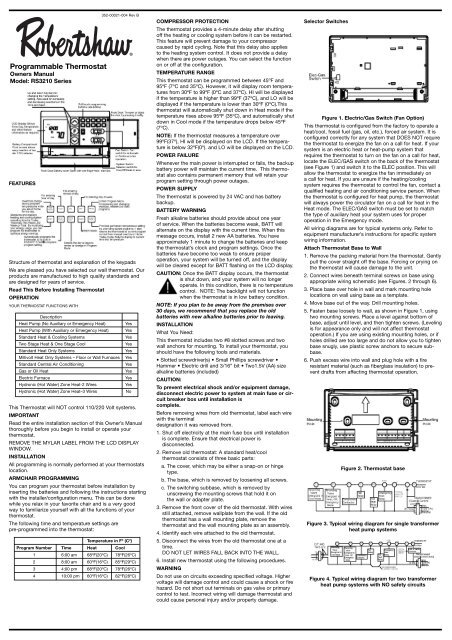
Credit: www.yumpu.com
Programming And Settings
Let’s dive into the Programming and Settings of your Robertshaw Thermostat. This part is key for comfort and savings. We’ll cover two main areas: Restoring factory settings and Programming the thermostat schedule.
Restoring Factory Settings
Resetting your thermostat can fix issues. It returns settings to their start point. Here’s how:
- Find the reset button on your thermostat.
- Press and hold this button for 5 seconds.
- Wait for the screen to blink or beep. This means reset is done.
This action clears all custom settings. Your thermostat is now like new.
Programming The Thermostat Schedule
Setting a schedule saves energy and keeps you comfy. Follow these steps:
- Press the program button on your thermostat.
- Choose the day or days you want to set.
- Set your desired start time and temperature.
- Repeat for other times of the day if needed.
- Confirm your settings. Your schedule is now active!
This method helps your home stay warm or cool when needed. It also cuts costs.
Sensor And Wiring Inspections
When a Robertshaw Thermostat does not work right, it’s time to check two main things: the sensor and the wires. This part of our troubleshooting guide focuses on Sensor and Wiring Inspections. These steps help find and fix common issues.
Troubleshooting Sensor Issues
The sensor is like the thermostat’s brain. It feels the room’s temperature. If the sensor fails, the thermostat can act up. Follow these steps to check the sensor:
- Turn off the thermostat at the breaker box to be safe.
- Open the thermostat and find the sensor. It’s a small, thin tube or wire.
- Check if the sensor is clean. Dust can make it read temperatures wrong. Gently clean it with a soft brush if needed.
- Make sure the sensor is not touching any other parts. This can also make it give wrong readings.
- If the sensor looks damaged, it might need replacing. A professional can help with this.
Checking And Repairing Wiring
Wires connect the thermostat to your home’s heating and cooling system. Bad wires can cause many problems. Here is how to check and fix wiring issues:
- Turn off power to the thermostat at the breaker box first.
- Open the thermostat to see the wires inside.
- Look for loose connections. Tighten any screw that holds a wire if it’s loose.
- Check for damaged wires. Look for any that are frayed or have worn insulation. Replace damaged wires.
- Make sure wires are correctly placed according to the thermostat’s manual. A wrong wire connection can cause big issues.
After checking and fixing any sensor or wiring issues, turn the power back on. Test the thermostat to see if it works better. If problems continue, you might need a new thermostat or professional help.

Credit: thermostat.guide
Professional Help And Support
Navigating thermostat issues can be complex.
Robertshaw thermostats are reliable, yet sometimes need expert attention.
For those tricky problems, professional help ensures your device runs smoothly again.
When To Call A Technician
Some thermostat troubles require a technician’s touch.
- Unresponsive controls might mean internal faults.
- Constant temperature swings suggest calibration issues.
- Persistent error messages could signal deeper system problems.
Technicians offer quick diagnoses and fix complex issues.
Warranty And Support Services
Robertshaw provides robust warranty and support options.
| Service Type | Description | Contact Method |
|---|---|---|
| Warranty Claims | Parts and labor coverage for eligible repairs | Email or Phone |
| Technical Support | Guidance on troubleshooting and maintenance | Online Chat or Support Line |
Always check warranty status before seeking out repairs.
Maintenance Tips
Keeping your Robertshaw thermostat in top shape is crucial. It ensures accurate temperature control and efficiency. Proper maintenance extends its life and keeps your home comfortable. Follow these tips for a well-functioning thermostat.
Routine Cleaning Guidelines
Cleanliness is key for thermostat performance. Dust and dirt can impact its accuracy. Here are simple steps to clean your thermostat:
- Turn off the power to avoid electric shock.
- Remove the thermostat’s cover gently.
- Use a soft brush or compressed air to clear dust.
- Clean the contact points with a soft cloth.
- Replace the cover and restore power.
Long-term Care For Thermostat Longevity
For lasting performance, take these steps:
- Check wiring connections annually.
- Ensure the thermostat is level on the wall.
- Test the thermostat’s accuracy with a thermometer.
- Replace batteries yearly, if applicable.
- Consider a professional inspection every few years.

Credit: www.supplyhouse.com
Frequently Asked Questions
How Do I Reset My Robertshaw Thermostat?
To reset your Robertshaw thermostat, locate the reset button. Press and hold it for a few seconds until the system restarts.
How Do I Fix An Unresponsive Thermostat?
Check the thermostat’s batteries and replace if necessary. Ensure it’s set to “heat” or “cool” appropriately. Reset the thermostat by turning it off and on. Verify the circuit breaker isn’t tripped. If issues persist, consult a professional technician.
What Is A Common Problem With Thermostat?
A common issue with thermostats is inaccurate temperature readings, often due to dust buildup or incorrect calibration.
How To Do A Hard Reset On Thermostat?
To hard reset a thermostat, turn off the device, remove the batteries or disconnect power, wait 30 seconds, then reinstall batteries or reconnect power.
Conclusion
Navigating the complexities of Robertshaw thermostat issues can be daunting, yet with the right approach, it’s manageable. Remember, regular maintenance and prompt attention to signs of malfunction are key. For further assistance, professional guidance is always a smart move. Keep this guide handy for a stress-free, climate-controlled environment.





